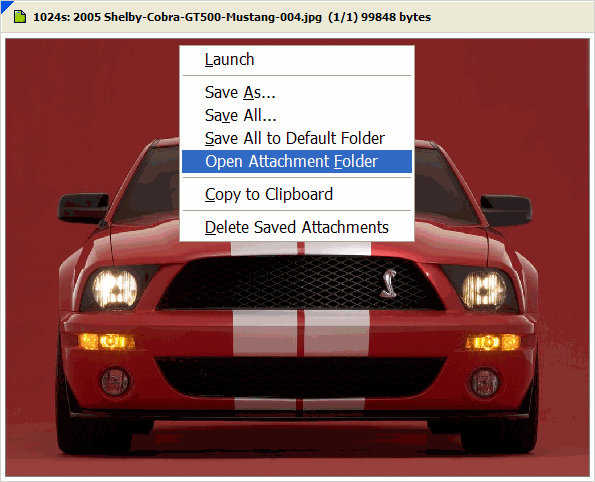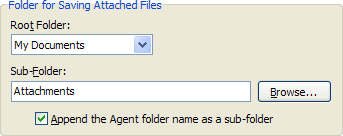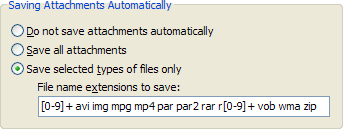Agent · Saving Attachments
Attachment CommandsAgent's attachment commands make it easy to manipulate the files. For example, Open Attachment Folder opens an Explorer Window that contains the current attachment. If the message doesn't have a saved attachment, Agent opens the default attachment folder for that group.
Attachment Folders
Saving Attachments
|