Folder Schemes
The diversity of Usenet and Email requires different settings for different folders. That is why Agent allows you to configure the properties of each folder.
But, with so many folders, how do you consistently manage the properties? The solution is Folder Property Schemes.
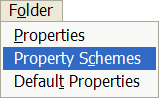
Property Schemes are based on the Default Properties that apply to all Agent folders.
Property Schemes allow you to override a subset of folder properties and easily apply that scheme to multiple folders.
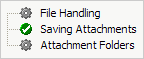
In the above case, the user overrode the Saving Attachments properties in a scheme called "Picture Newsgroups".
Assigning Schemes
In the image on the right, the user has separate schemes for managing Picture, Binary and Text groups.
Agent automatically selects the correct scheme for new folders based on the name of the newsgroup. For this user, Agent will assign the "Pictures" scheme to newsgroups whose name contains the text "alt.binaries.pictures".
Scheme Files
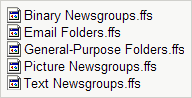
|
Folder Schemes are stored as separate .FFS files in your Agent data directory so you can easily share them with other users. |
Folder Properties
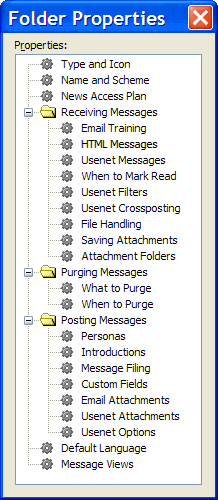
|
This is the complete list of Agent folder properties.
Each item in the list contains a collection of related properties that you can override.
But, don't worry, we've configured the defaults properties to work just fine for your initial experience.
|
|